Today’s tech snack can be found at the following url: https://www.learninglab.si.edu/
What is it and how can I use it with my students?
The learning lab is run by the Smithsonian Institute and is an online platform that allows you to put content on one page. If have been a regular reader of this blog, you may have heard of similar tools like blendspace, lino, tizmos and symbaloo. The thing that makes the learning lab different from those tools, is that this platform gives users access to thousands of the Smithsonian’s artifacts, artworks, documents, and specimens. Using the learning lab, users can create collections. A collection consists of multiple resources that all show up on one page with one url!
Anyone can access any of the Smithsonian’s resources by typing some keywords in the search box on the learning lab page. Users will then see any artifacts that the Smithsonian has on that subject as well as any collections people have made about the subject. A username and password is NOT required to see the resources or the collections.
To see an example of a collection I found using the keywords “Alexander Hamilton” click here.
If you want to create a collection, you have to create a free account which requires that you input an email account with a password. Once you have created an account, you can then create your own collections. A collection can consist of any of the Smithsonian resources, as well as any files you may have on your personal device and any outside websites you may have found. You can also add quizzes, text, and sorting activities. Resources can be arranged in any way you want by clicking and dragging the items on your screen. You can also copy any existing collection into your account and then adapt the collection to fit your instructional needs.
The learning lab is free to use and can be used on any Internet enabled device. The interface is easy to use, though it does require a little bit of a learning curve. As a teacher, you could use this tool to create your own collections and then share the collections via url with your students. For older students, you could have students create their own collections and share them with their classmates. I would not recommend that young early elementary school students in grades K- 2nd grade create their own collections. Students in grades 3-5 could create their own collections with guidance and instruction from their teachers. Older students (grade 6th-12th) will be able to learn this tool quickly without too much help from the teachers.
If you have an lcd projector, you can share collections with your students. Students can also access collections from home enabling you to create a flipped environment in your classroom. This is also a great tool for project based assessments!
Oh the possibilities....I like it! Until next time at the café!
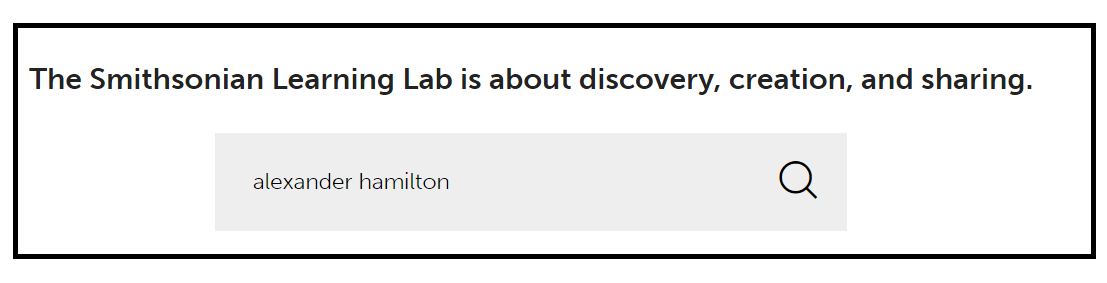
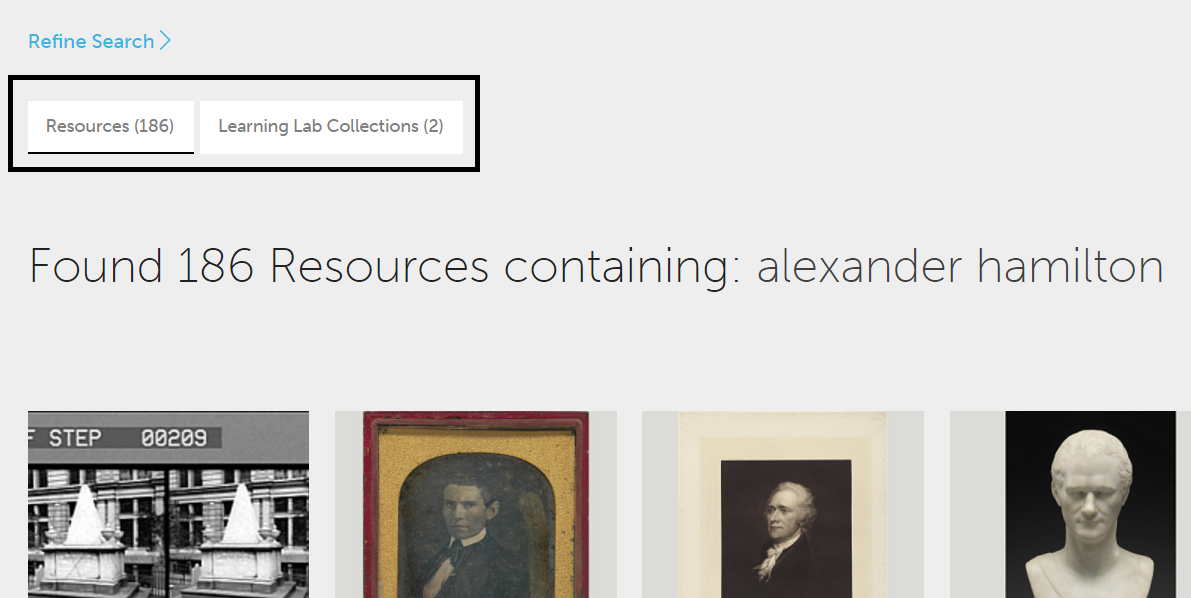
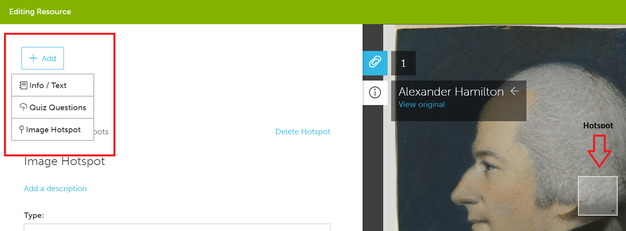

 RSS Feed
RSS Feed